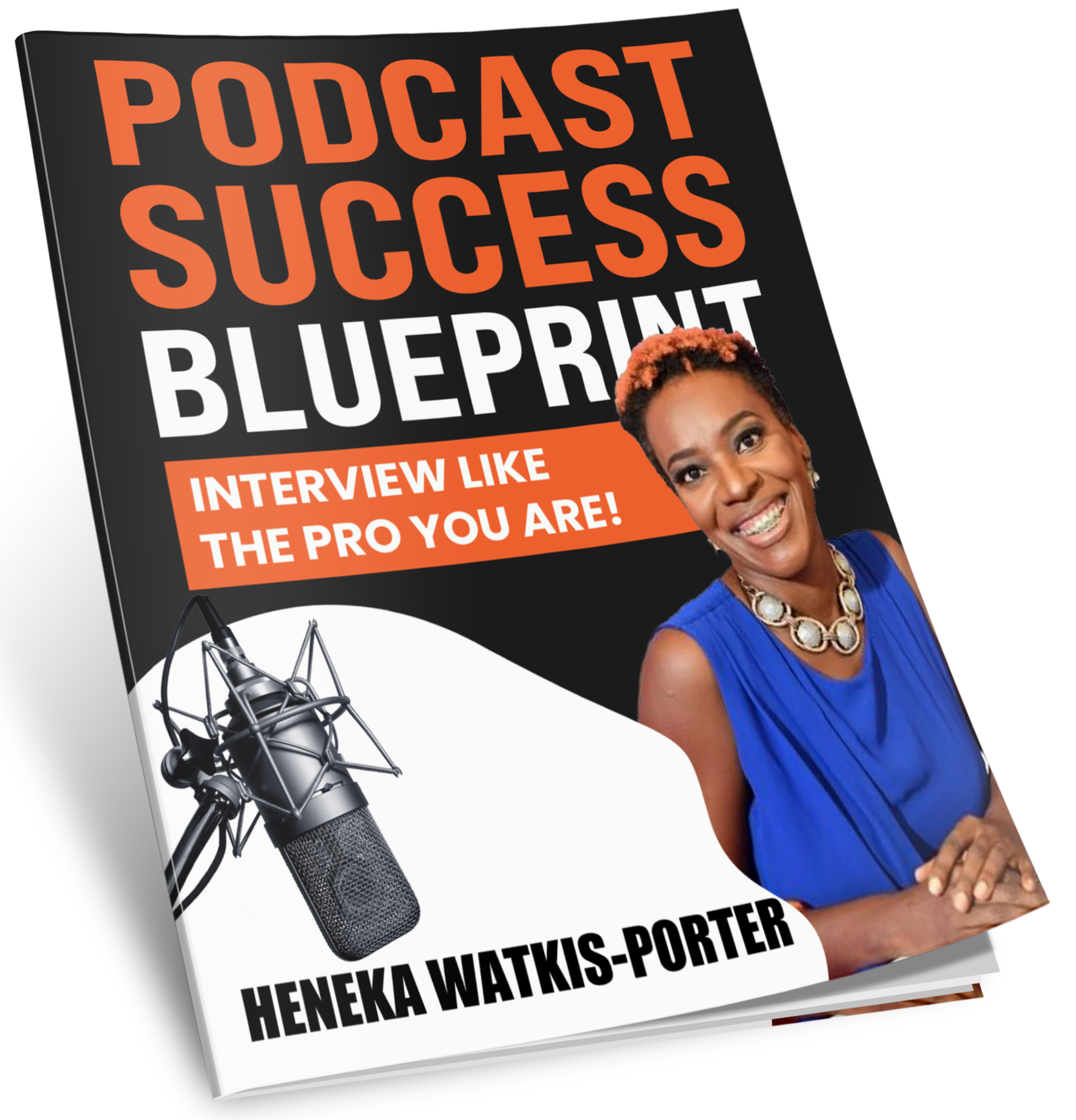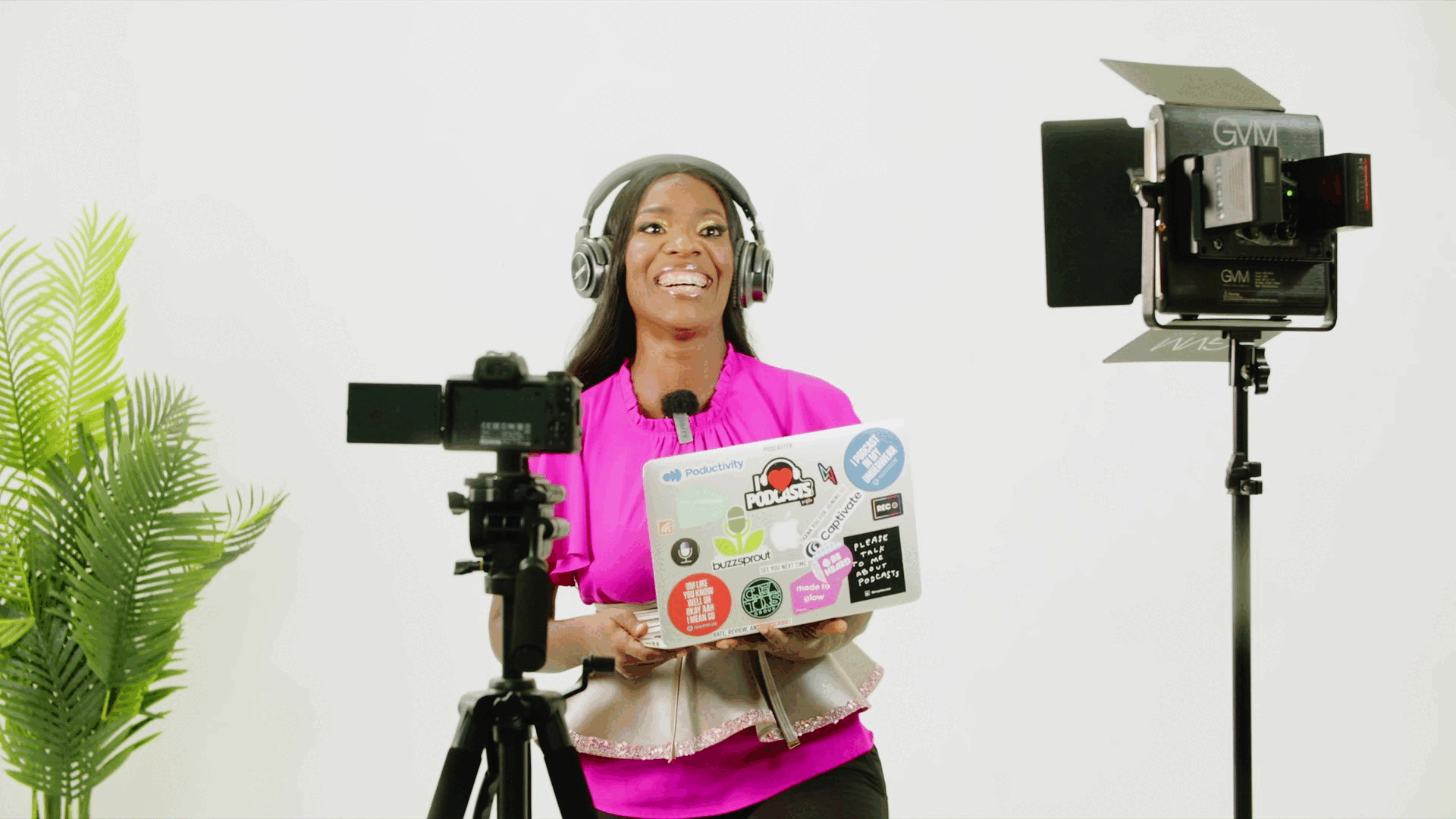When starting a business there are things you are going to need in order to make the business grow. Small businesses and startups don’t have the big budget big businesses do. Sometimes, there just aren’t enough funds to go around to acquire all the necessary resources that you need.
Finding suitable alternatives that won’t cost an arm and a leg is a must for all entrepreneurs. This doesn’t mean you will have to sacrifice quality either. There are resources and tools that can help make your business attractive with less money and experience.
The following are tools and resources anyone can use to make a startup look like an established business – even on a budget.
Veed
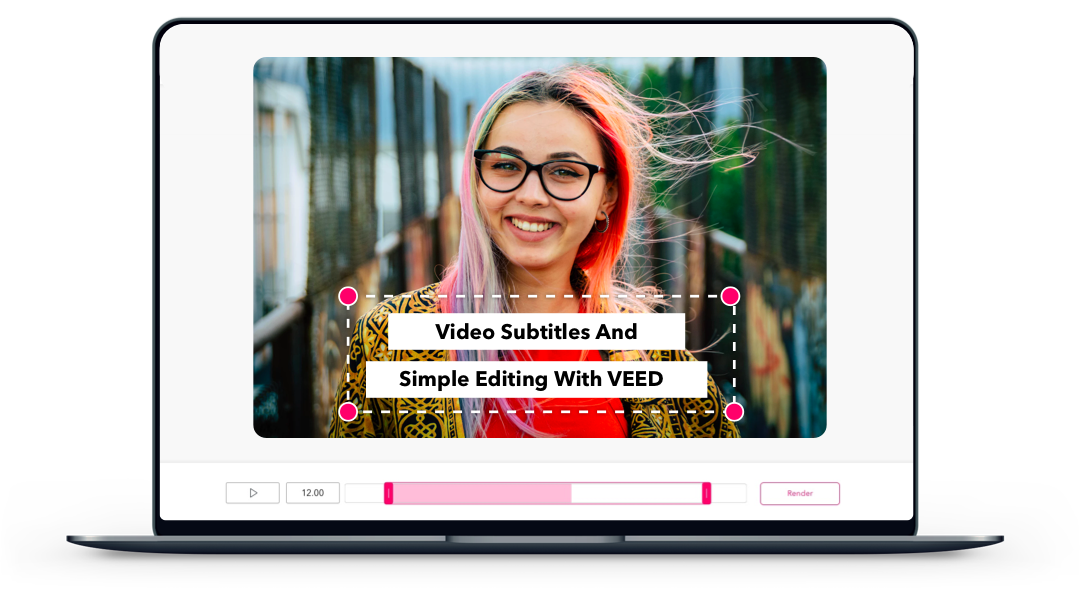
Canva
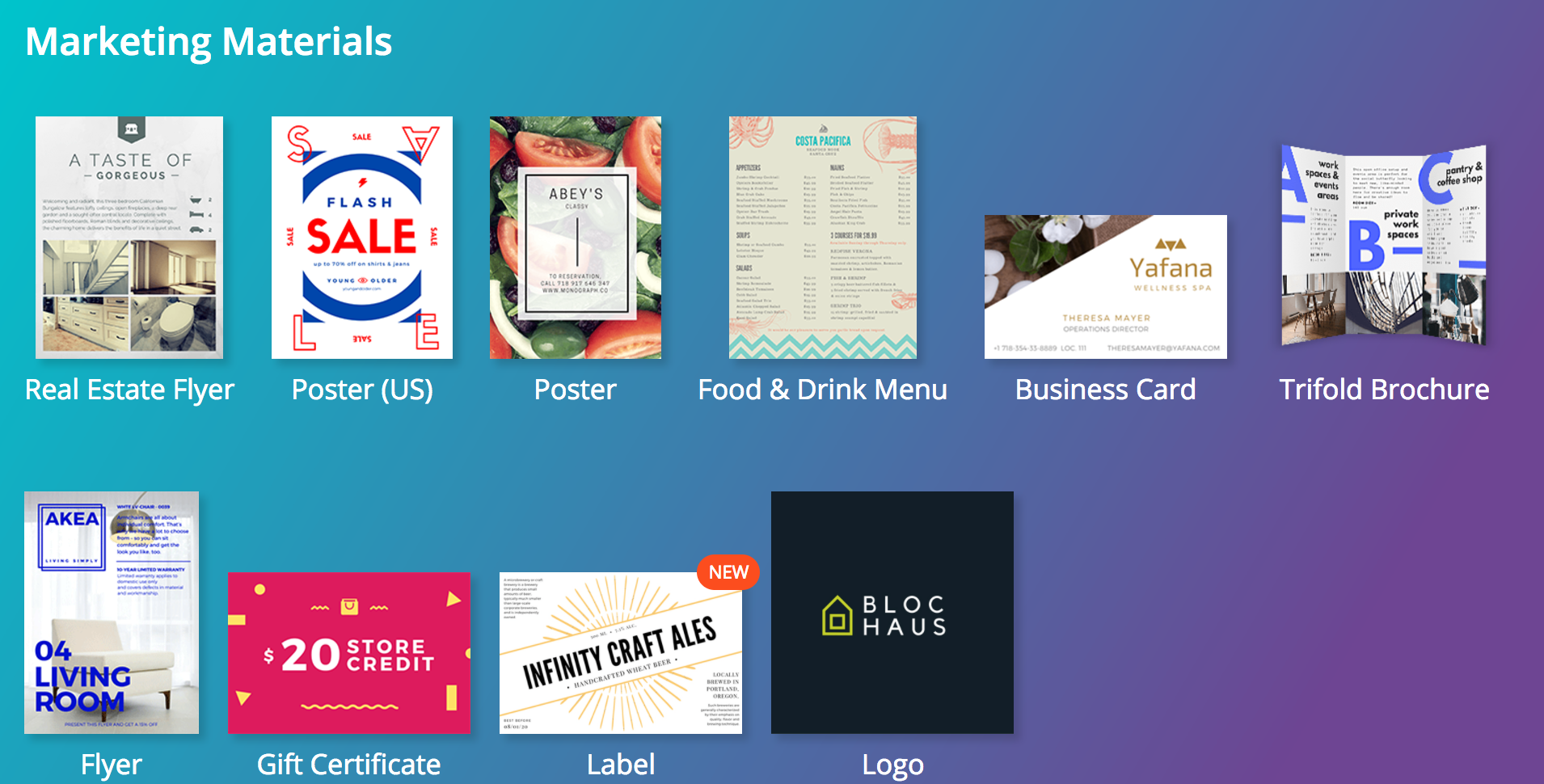
Firstly, you will need social media access no matter what your product or service. You will need to have graphics that show off your products and engage your audience. Canva is an amazing tool that helps the most inexperienced of business owners hone their skills in graphic design.
Canva makes design simple and fun! Create beautiful designs for work, school and play in minutes with Canva. No matter what your needs are, or where you plan to show off your design, Canva is an all-in-one graphic design app that allows you to produce eye-catching graphics on the go. Canva is available on your Android device and computer so you can make, edit and share your designs anywhere, anytime.
Buffer
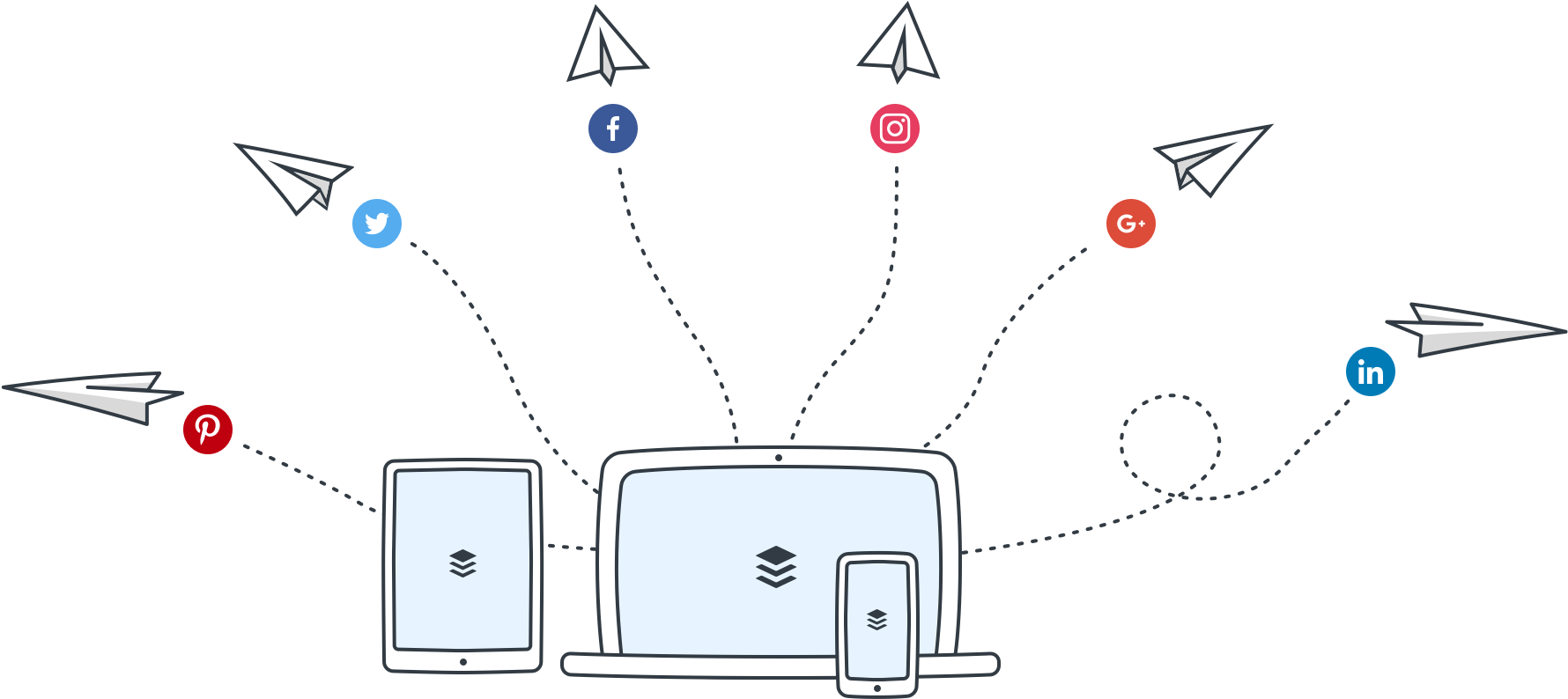
After getting your designs in order, you need to schedule those social media posts to keep your pages consistent. One good scheduling tool is Buffer.
Buffer is a simpler way to schedule posts and track the performance of your content on Facebook, Instagram, Twitter, Pinterest, LinkedIn and Google+. It’s fast, easy and powerful social media sharing. Any link, text, picture or video – just add it to Buffer and you can quickly choose when and where it’ll be posted. Note that you will need the paid plan to be able to include videos in your scheduling.
You can also add to Buffer from your favourite browser using our Browser Extensions for Safari, Chrome, Firefox and Opera.
Trello
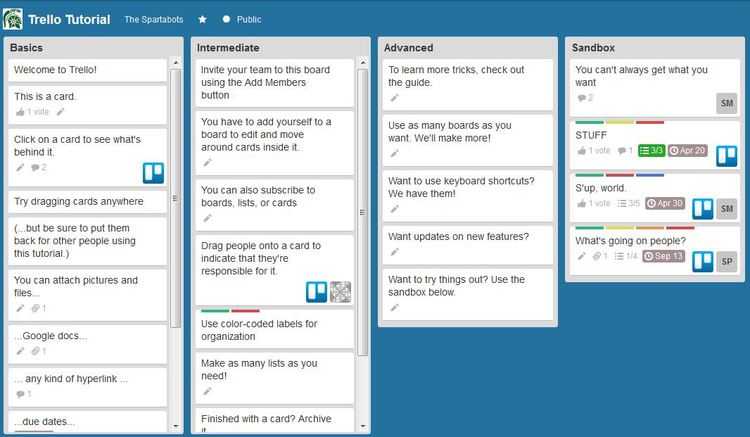
With all that content made and scheduled, you can take a rest knowing that your audience will always be engaged. But that will all be undone if you don’t make plans for new content to come. You’ll want to have all your plans in one place. So where can you store all that planning?
Trello gives you perspective over all your projects, at work and at home. Whether it’s managing a team, writing an epic screenplay, or just making a grocery list. Trello is your sidekick for getting things done and staying organized.
With Trello you can:
- Create boards to organize anything you’re working on.
- Use them solo or invite coworkers, friends and family to collaborate.
- Customize workflows for different projects
- Add checklists of “To-Dos” on cards
- Assign tasks to yourself and coworkers
- Comment on items with your friends
- Attach files from Google Drive and Dropbox
- Upload photos and videos
- Reply to comments from Android Wear
- Display cards in a calendar view with the Calendar Power-Up
- Work offline and boards will sync automatically when re-connected
Trello is free to use forever.
Slack
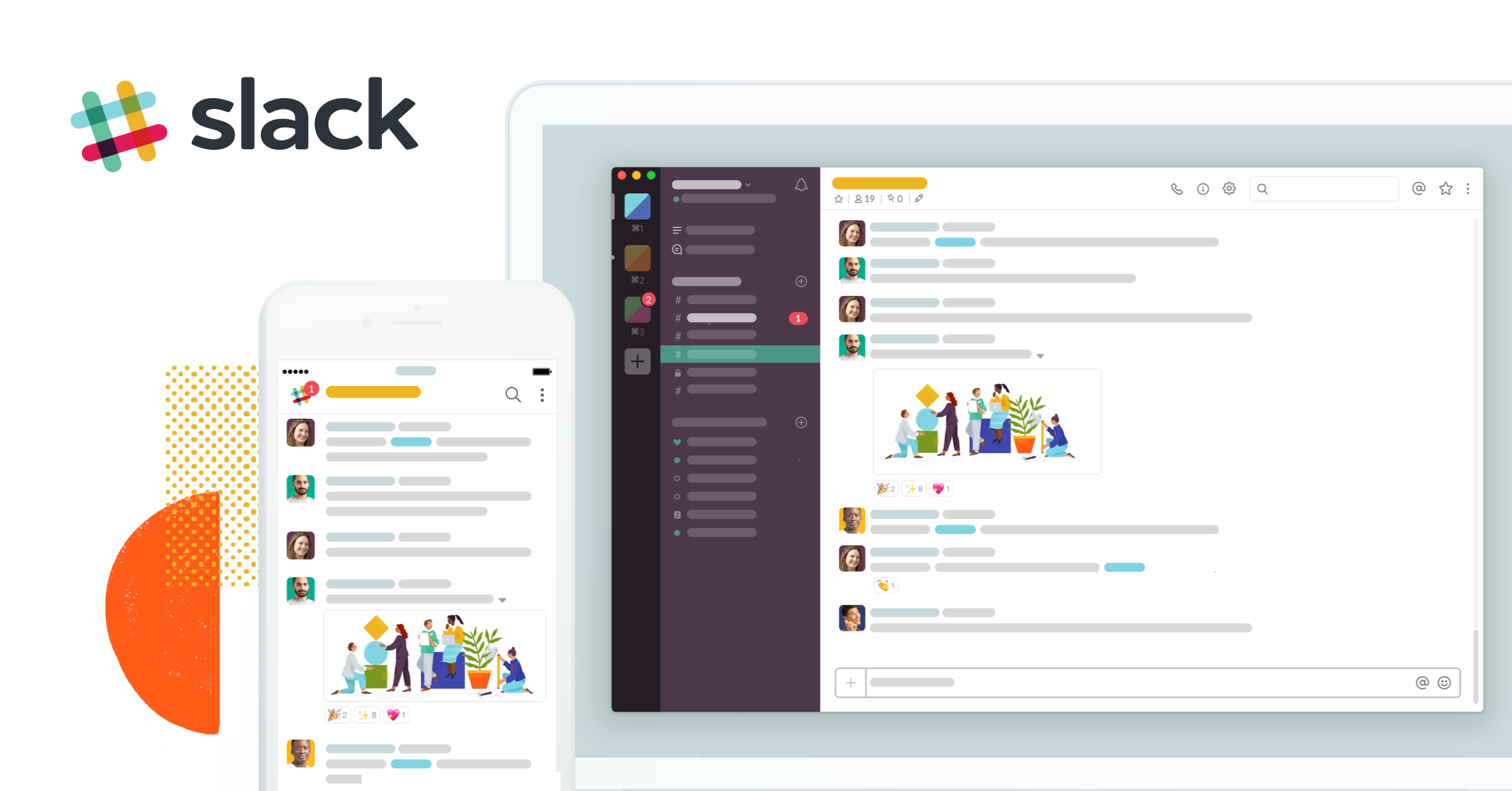
Gather your team and delegate your tasks. Growing your business means you’ll need a team. You will also need to communicate with that and WhatsApp is proving to be more of a problem than a solution. Take a look at Slack: a faster, less cluttered way to communicate with your team.
Slack brings team communication and collaboration into one place. You can get more work done, whether you belong to a large enterprise or a small business. Check off your to-do list and move your projects forward by bringing the right people you need together. Slack is available on any device, so you can find and access your team and your work, whether you’re at your desk or on the go. Try this recommended tool for startup today.
Use Slack to:
- Message or call any person or group within your team
- Share and edit documents and collaborate with the right people all in Slack
- Integrate into your workflow, the tools and services you already use including Google Drive, Salesforce, Dropbox, Asana, Twitter, Zendesk, and more
- Easily search a central knowledge base that automatically indexes and archives your team’s past conversations and files
- Customize your notifications so you stay focused on what matters
Wave Accounting
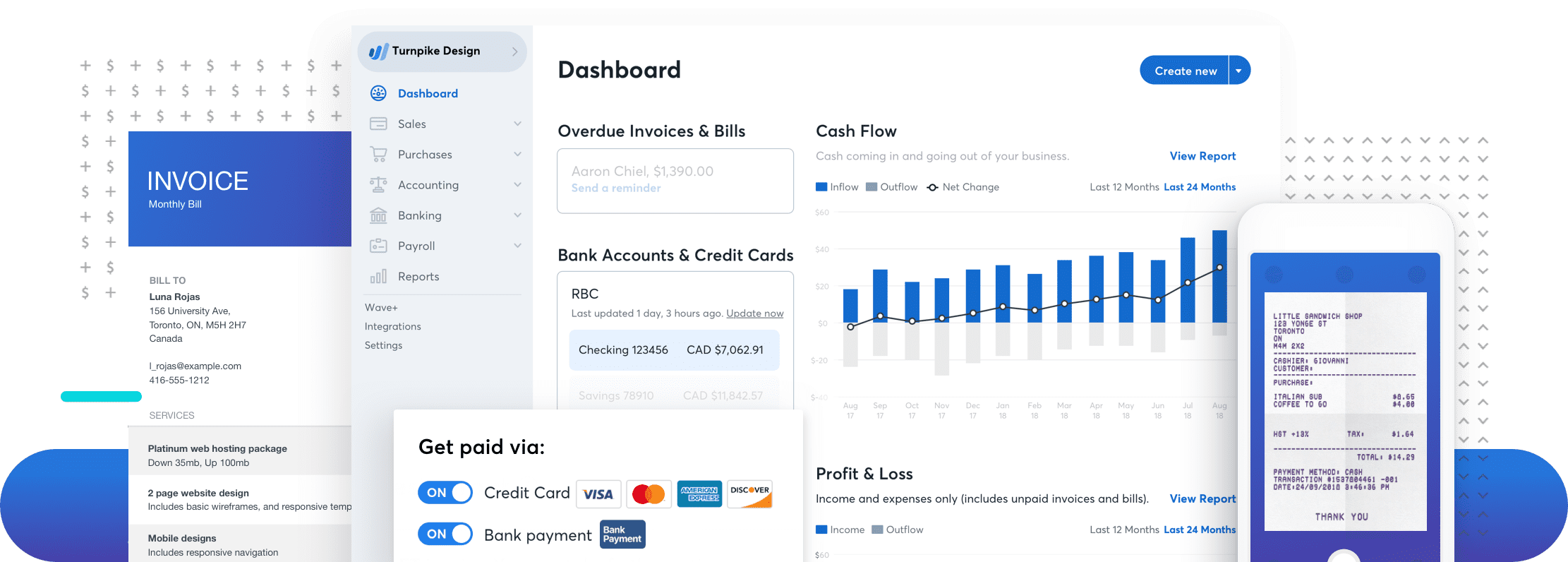
Making money is the whole point of starting a business. But you will need to keep track of it and how and where you earn. There are two great tools to help you track and spend your money. The first is Wave Accounting. This tool is easy invoicing on the go for freelancers, consultants, contractors and small business owners. Send unlimited customized, professional invoices, for free! Add optional credit card and bank payment processing to get paid even faster.
Wave invoice templates and email messages are designed to get paid faster by your customers. Sending professional, beautiful invoices inspires confidence from your clients, encouraging prompt payment and repeat business.
Mobile invoicing synchronizes instantly with Wave’s full suite of cloud accounting, receipt scanning and invoice software. Invoice by Wave works seamlessly with Payments by Wave: Getting started is as easy as a couple of clicks. In seconds, you’ll be able to accept all major credit cards (Visa, MasterCard, American Express, Discover).
PayPal

Paypal is perfect for small business owners & merchants who are on the go. The PayPal Business app makes all sort of accounting tasks easy. The PayPal Business app is the best app available to send invoices, track sales, and manage money for merchants with businesses of all sizes. This tool for startups takes on the role of business manager for you while you’re busy working on your business instead of in it. This is more than just an invoice creation app. With the PayPal Business app, you will essentially have an accountant in your pocket.
See your daily sales, and view your business’ monthly, quarterly and yearly sales at a glance. No more guessing on how your sales are performing! Make smarter money management decisions with updated sales trend information exclusively for your business.
Move money to your linked bank account (available in some countries), issue refunds, and send money with just a few taps. Save time and frustration by skipping the bank lines with this mobile money management app. Small business owners and merchants love this flexibility and feel like they have a finance manager in their pocket. This app makes extraordinary customer service even easier than ever.